Dependencies between tasks
Another powerful feature of the Scheduler module is the possibility of adding dependencies to a task. The dependencies are tasks that will be launched just after the parent task finishes. These dependencies can also contain other dependencies, creating a workflow.
Types
There are two main types of dependencies.
Synchronous dependencies
The synchronous dependencies are, as their name suggest, executed in a synchronous way, in a configurable order.
The synchronous dependencies are created by setting the Blocking=Yes option.
Setting blocking to yes means that, in case that any of the dependencies ends with an error, it will cancel the entire synchronous execution stack.
To manage the stack, there is the Order criterion, which is used to set the order in which the synchronous dependencies are going to be executed.
Asynchronous dependencies
The asynchronous dependencies are executed in bulk and their execution order can't be configured.
As the dependencies are executed in bulk, they are not going to block each other
Dependencies configuration
The dependency configuration screen allows to create two type of dependencies, synchronous and asynchronous.
The difference between them is just that one is blocking whereas the other is not.
In order to add a task as a dependency, its launch type must be set to Manual.
| Elemento | Definition | Uso |
|---|---|---|
| Task | The task the dependency is going to execute | Obligatorio |
| Blocking | Used to define if the dependency is going to be synchronous or asynchronous, and if it can cancel the synchronous dependencies execution stack | Obligatorio |
| Order | Synchronous dependency execution order, only needed if the Blocking option is set to Yes, otherwise it will be disabled | Obligatorio |
Workflows
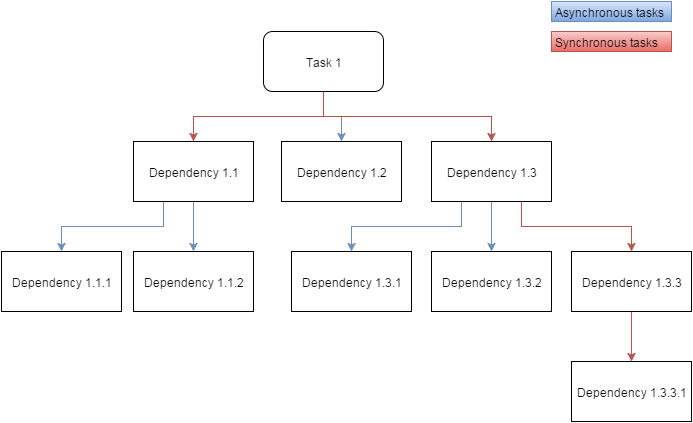
This image shows an example on how to create a workflow using the scheduler dependencies concatenation.