Ventanas por defecto
Introducción
Sitios
Módulos
Perfiles
Usuarios
Databases
Temas
Acceso a las pantallas
Utilidad de cifrado
Screen Configuration
This screen is used to change the functionality of the screen defined in XML file. The new functionality is saved in the database and it can be restricted by user or profile. We only have to define the screen, the element and its new attributes with its new values.
Ejemplo:
If we have a criteria that will be required validation="required".
<criteria id="CrtSit" label="PARAMETER_NAME" component="suggest" server-action="data" target-action="SitSug" style="col-xs-7 col-sm-6 col-lg-3" validation="required"/>
And we wont to be not required, put the new configuration like apear in the picture below.
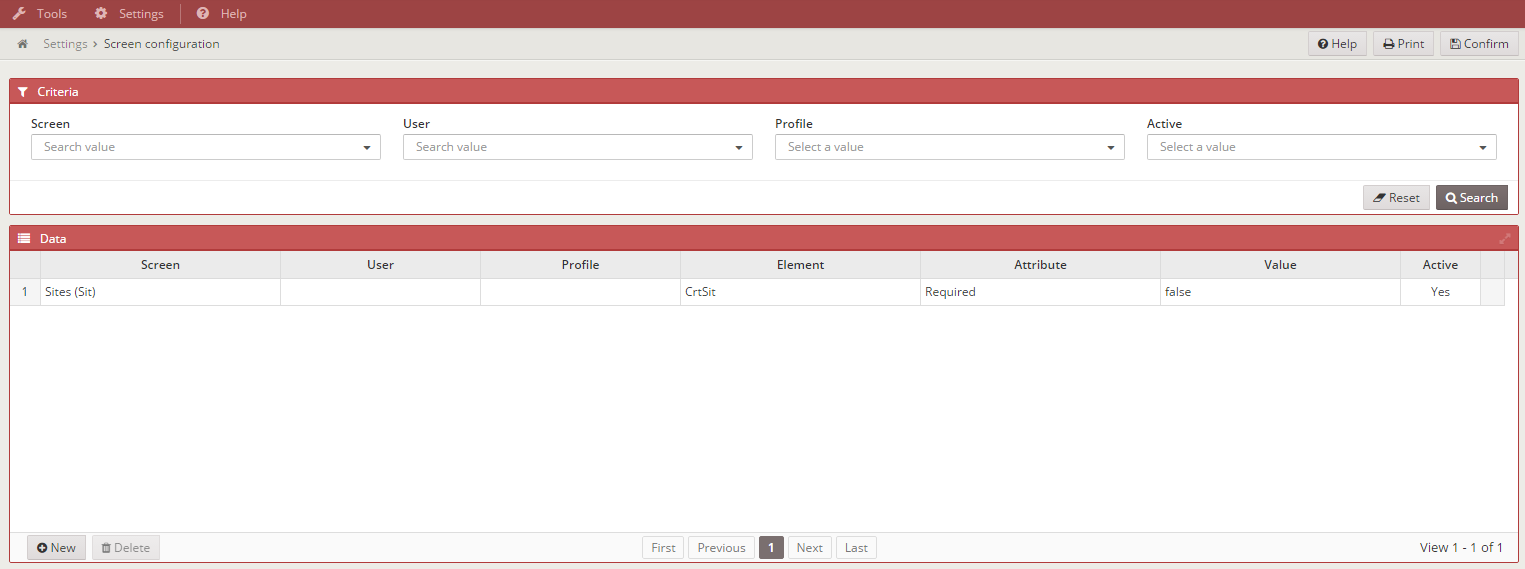
Cómo se usa:
If you want to access and use this screen, put the next opction in your private.xml or public.xml.
<option name="screen_configuration" label="MENU_TOOLS_SCR_CNF" screen="ScrCnf" icon="laptop" />