Context menu
Awe engine allows define context menu inside a grid, criterias or charts. With these menus, you can add functionality to your window.
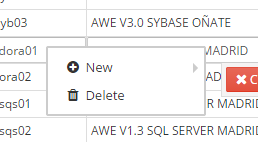
Xml structure
The xml structure of context menus is the following:
<context-button id="[Id]" label="[label]" icon=[icon]">
<context-button id="[Id]" label="[label]" icon=[icon]>
<button-action type="[action-type]" target="[target]" silent="[silent]" />
</context-button>
<context-button id="[Id]" label="[label]" icon=[icon]>
<button-action type="[action-type]" target="[target]" silent="[silent]" />
</context-button>
<context-separator/>
<context-button id="[Id]" label="[label]" icon=[icon]>
<button-action type="[action-type]" target="[target]" silent="[silent]" />
... more button actions
</context-button>
<dependencies/>
.. more context-button
.. more context-separator
</context-button>
.. more context-button
.. more context-separator
</context-button>
Context menu elements
| Element | Use | Multiples instances | Description |
|---|---|---|---|
| context-button | Required | Yes | Context button element of the menu. Defines one element of the context menu |
| button-action | Required | Yes | Action of the context button. You can define a list of button actions |
| context-separator | Optional | Yes | Separator line of context button list |
| dependency | Optional | Yes | List of dependencies attached to the button |
Context button attributes
| Name | Type | Use | Description | Values |
|---|---|---|---|---|
id | String | Required | Context button identifier | |
label | String | Required | Label of the context button. | Note: You can use i18n files (locales) |
icon | String | Optional | Icon name of the context button | Note: You can check all iconsets at icons screen |
Note: The context button has the same attributes as button element. You can see more info here
Button action attributes
Note: You can see all attributes of
button-actionhere
Context separator attributes
| Name | Type | Use | Description | Values |
|---|---|---|---|---|
name | String | Optional | Context separator identifier |
Examples
- Context menu inside a grid
<grid id="GrdSta" style="expand" initial-load="query" server-action="data" target-action="QryUniTst" max="30">
<column label="PARAMETER_TEXT" name="Als" sort-field="Als" align="left" charlength="20" style="separator" />
<group-header name="GrpHeaCol" label="PARAMETER_TEXT">
<column label="PARAMETER_TEXT" name="Des" sort-field="Des" align="left" charlength="40" />
<column label="PARAMETER_TEXT" name="Prg" sort-field="Prg" align="center" charlength="40"
component="progress" value="50" server-action="data" target-action="QryChkPrg" />
</group-header>
<context-button id="CtxGrdStaAdd" label="BUTTON_NEW" icon="plus-circle" >
<button-action type="screen" target="matrix_test" />
<dependency target-type="show" initial="true">
<dependency-element id="GrdSta" column="Als" attribute="selectedRowValue" condition="!=" value="awemadora02" />
<dependency-element id="GrdSta" event="select-row" />
</dependency>
</context-button>
<context-button id="CtxGrdStaDel" label="BUTTON_DELETE" icon="trash">
<button-action type="screen" target="matrix_test" />
<dependency target-type="show" initial="true">
<dependency-element id="GrdSta" column="Als" attribute="selectedRowValue" condition="==" value="awemadora02" />
<dependency-element id="GrdSta" event="select-row" />
</dependency>
</context-button>
</grid>