Dialog
A dialog is a graphical item that provides the functionality of showing a modal window with a selected message and title (and an icon, if you want). A dialog should be associated to a button-action with type "dialog" (See button actions).
XML skeleton
<dialog id="[dialog-identifier]" label="[dialog-label]" icon="[dialog-icon]"
modal="[is-modal-screen]" style="[dialog-style]" help="[dialog-help]" on-close="[on-close]">
[define the content of the dialog]
</dialog>
Dialog structure
| Element | Use | Multiples instances | Description |
|---|---|---|---|
| dialog | Required | No | Global node of dialog. Defines the dialog attributes |
Dialog attributes
| Attribute | Use | Type | Description | Values |
|---|---|---|---|---|
| id | Optional | String | Dialog identifier. For reference purposes | |
| label | Optional | String | Dialog title | Note: You can use i18n files (locales) |
| icon | Optional | String | Icon identifier | Note: You can check all iconsets at icons screen |
| style | Optional | String | Style of the screen (css classes) | CSS classes separated by space (' ') |
| help | Optional | String | Help text you want to show | The name of a literal with the message |
| on-close | Optional | String | Behaviour of the stack after closing the dialog | accept (default), reject- Reject cancels the stack, accept continues executing stack actions |
Note: You can add the styles
modal-lg,modal-mdormodal-smto change the width of the dialog.
Examples
Standard dialog with title, body and footer
This is an example with a dialog defined inside a modal tag in a screen. First of all, the action related to the dialog (by target attribute).
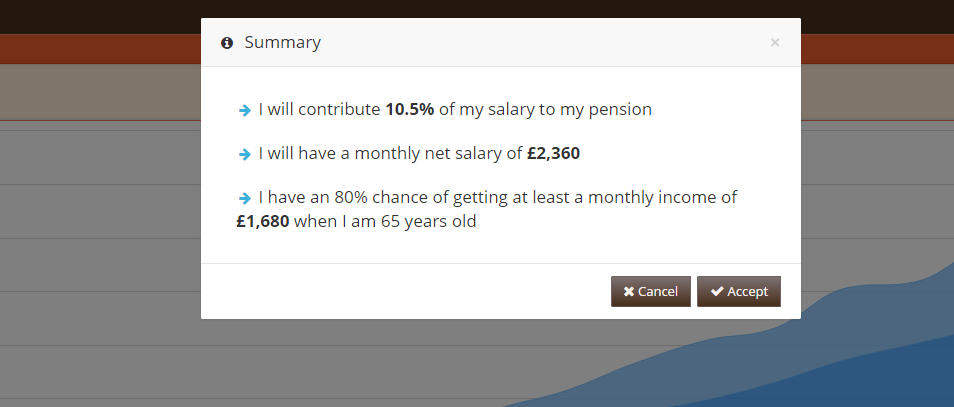
<button id="SetContribution" button-type="submit" label="BUTTON_SET_CONTRIBUTION" icon="floppy-o">
<button-action type="filter" target="Resume" />
<button-action type="dialog" target="Summary" />
</button>
<dialog id="Summary" label="SCREEN_TEXT_SET_CONTRIBUTION" icon="info-circle">
<tag type="div" style="modal-body scrollable">
<tag-list type="div" id="Resume" target-action="Resume" autoload="true">
<tag type="div" style="text-bg padding-sm">
<tag type="i" style="fa fa-arrow-right text-info fa-fw" />
<tag>
<text> [Value]</text>
</tag>
</tag>
</tag-list>
</tag>
<tag type="div" style="modal-footer">
<tag type="div" style="pull-right">
<button label="BUTTON_CANCEL" icon="close" id="ButDiaCan">
<button-action type="close" target="Summary" />
</button>
<button label="BUTTON_ACCEPT" icon="check" id="ButDiaVal" button-type="submit">
<button-action type="server" server-action="maintain" target-action="SetContribution" />
<button-action type="close" target="Summary" />
</button>
</tag>
</tag>
</dialog>
Standard dialog on a new screen
This example shows a dialog screen included in modal section of a window.
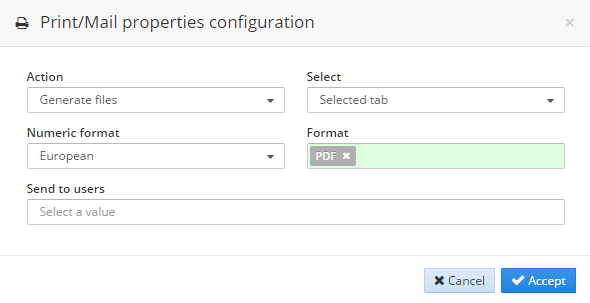
<button icon="print" label="BUTTON_PRINT" id="ButPrn" button-type="button">
<button-action type="validate"/>
<button-action type="dialog" target="PrnOpt"/>
</button>
<include target-screen="PrnOpt" target-source="center"/>
<screen xmlns:xsi="http://www.w3.org/2001/XMLSchema-instance" xsi:noNamespaceSchemaLocation="https://aweframework.gitlab.io/awe/docs/schemas/screen.xsd" template="window">
<tag source="center">
<dialog id="PrnOpt" modal="true" style="normal" label="SCREEN_TEXT_PRINT_EMAIL" icon="print" help="HELP_SCREEN_TEXT_PRINT_EMAIL">
<tag type="div" style="modal-body row">
[body content]
</tag>
<tag type="div" style="modal-footer">
[footer content]
</tag>
</dialog>
</tag>
</screen>