Tab and tabcontainer
A tab is a very useful screen component to separate the screen components in tabs:
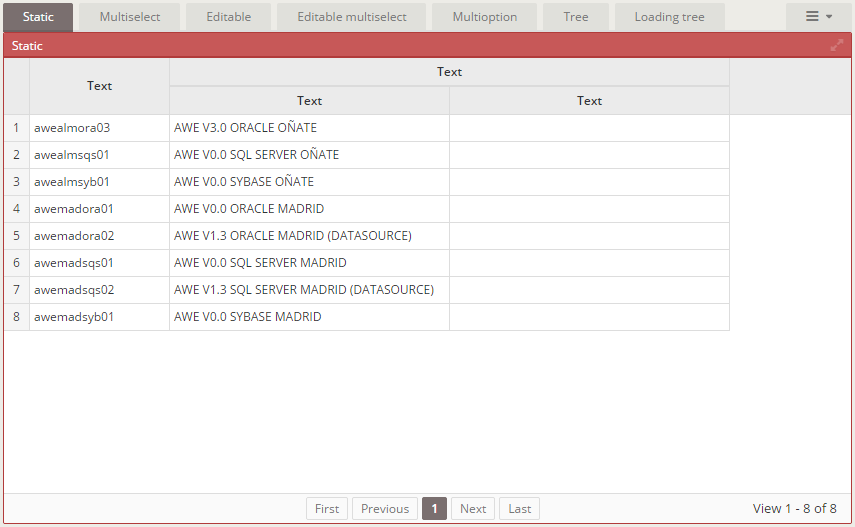
XML skeleton
<tab id="[tab-identifier]" initial-load="[initial-load]" target-action="[target-action]" maximize="[maximize-tab]">
<tabcontainer id="[tabcontainer-identifier-1]">
...
<tabcontainer id="[tabcontainer-identifier-n]">
<dependency...></dependency>
<context-menu...></context-menu>
</tab>
The tab list is filled with the value and label fields of the query/enum launched with [target-action].
Tab structure
<tab id="[tab-identifier]" initial-load="[initial-load]" target-action="[target-action]">
...
</tab>
| Element | Use | Multiples instances | Description |
|---|---|---|---|
| tab | Required | No | Global node of tab. Defines the tab attributes |
| tabcontainer | Required | Yes | List of tabcontainers to show |
| dependency | Optional | Yes | List of dependencies attached to the tab |
| context-menu | Optional | No | Context menu attached to the tab |
Tab attributes
| Attribute | Use | Type | Description | Values |
|---|---|---|---|---|
| id | Required | String | Tab identifier. Needs to be the same as target-action values | |
| initial-load | Required | String | Server action call to load the criterion data (launched at window generation) | enum (for enumerated) or query (for query call) |
| target-action | Required | String | Target to call on the server | |
| style | Optional | String | Tab CSS classes | Note: Here you can use expand class to set the tab as expandible |
| maximize | Optional | Boolean | Whether to show the maximize icon or not | |
| orientation | Optional | String | Wizard steps orientation | Default value is vertical |
Tabcontainer structure
A tabcontainer is a window opened when a tab is selected. Note that [tabcontainer-identifier] must match the value
of the query/enumerated list set at Tab element.
<tabcontainer id="[tabcontainer-identifier]" type="[type]" label="[label]" style="[style]" expandible="[expandible]">
...
</tabcontainer>
Tabcontainer attributes
| Attribute | Use | Type | Description | Values |
|---|---|---|---|---|
| id | Required | String | Tabcontainer identifier. Needs to be the same as target-action values | |
| label | Optional | String | Tabcontainer title | Note: You can use i18n files (locales) |
| style | Optional | String | Tabcontainer CSS classes | Note: Here you can use expand class to set the window as expandible |
| type | Optional | String | Tabcontainer HTML tag type | div, span, p, ... |
| expandible | Optional | String | How to expand the tabcontainer children | vertical, horizontal |